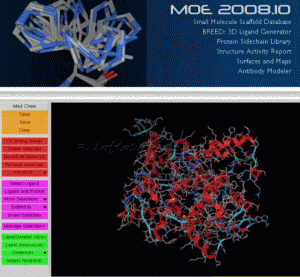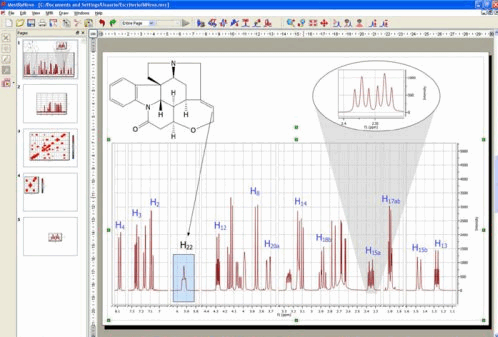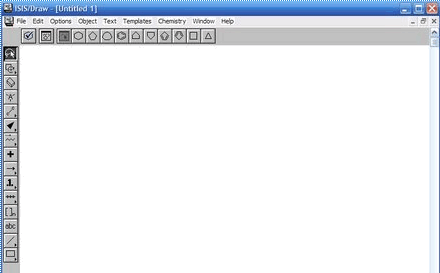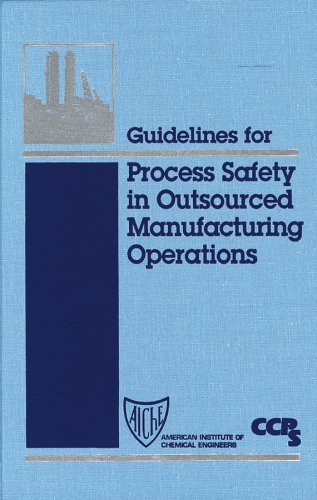Portable ChemWindow 6 || 9,9 MB
The Ultimate 2D and 3D Chemistry Publishing Program
cw structure examplesChemWindow 6 is the most complete chemistry publishing software for Windows 95, 98 or NT users. It helps you to produce great presentations for all aspects of chemical research: chemical reactions, 2-D and 3-D chemical structures, laboratory experiment setups, chemical engineering diagrams. Most structures can be drawn, checked for accuracy, and embedded in a report in just a few moments. Common groups can be labeled by typing a single key, using programmable Hot keys.
templatesYou can even draw or edit structures from within your word processing software. This technique offers significant time savings over the traditional cut-and-paste methods: Just use the Insert Object command of your word processor or double click on a ChemWindow structure previously pasted into your document; all the ChemWindow tools appear automatically, so you draw or edit without leaving the document.
Thousands of organic and pharmaceutical structures at your finger tips
structure examplesChemWindow 6 comes with a collection of more than 4500 organic and pharmaceutical structures, based in two libraries by their common and trade names. The collection provides a cross-section of common structures as a starting point for your own creations.
Finding a structures is easy: you can search on names or text strings.When you find the structure you need, click and drag it to a ChemWindow document window. All structures are completely editable, the library is expandable, and you can even create your own library.
Present your experimental setups and process flow diagrams
experiment setupIf you have ever had to describe a laboratory experiment, you know that it is nearly impossible to do without illustrations. The laboratory glassware collection contains more than 130 illustrations to help you communicate and document your experiments. All pieces are drawn to scale and snap together at joints for easy construction.
The chemical Engineering Collection presents more than 250 Process Flow Symbols: furnaces, filters, compressors and coolers, exchangers and evaporators, silos and separators, tanks and towers, and vessels and valves. You ‘ll find everything you need to draw top-quality process flow diagrams.
Chemical Database Module
database moduleThe Chemical Database is used to set up a chemical database in Microsoft Access. Two Access example files are provided, and you can adapt one to set up your own database. You will store fully integrated chemical structure fields into Access and use predesigned tables and forms to enter your product chemical data and perform substructure searches.
To edit a structure, double click the structure field in Access. This field has been programmed to automatically call ChemWindow. Using ChemWindow, you can edit the structure without leaving the database. Fields for mass, formula, etc. are updated or entered automatically. You also can import SD files into an Access database, using the SDfile import Wizard.
SymApps 6
Top Quality 3-D Presentations, 3-D Modeling and Publishing:
3-D presentationSymApps is a professional 3-D molecular rendering program designed for desktop visualization and publishing. A modified MM2 force field minimization module converts 2-D structures to 3-D.
SymApps produces high-quality graphics that supports perspective views, colors, dithering (smoothing), and light source adjustments. Designed as OLE server application, it allows you to embed structures inside word processors (e.g. Microsoft Word) and manipulate molecules within the container documents.
Symmetry Operations:
[Devamini Okuyun…]